One of the most important keys when considering Website Navigation is to remember the golden three step rule. It should take a visitor no more than three clicks to access absolutely any part of a website. This design strategy should always remain in the back of your mind when formulating the navigation of a website.
Other main points of consideration are as follows:
Clear Layout
Simple is invariably best. If within the design process you think for one second your information is too cramped and the layout is somehow unclear. STOP, and revaluate. The most successful websites work well because a clear and simple layout means a user can easily navigate and find what they’re looking for
Colour Scheme
Beware of using colours that clash. For instance if you used red text with a black background this makes it extremely difficult to read, likewise using text that is too faint or bright. Test an number of options on family and friends and see which version gets the thumbs up.
Ample Links
Links form the basis of the internet itself and as a result is very important. Remember the golden three step rule mentioned in the introduction. Don’t be afraid to use links within your text. Most users will scan a website until they reach a point of interest; try to make all notable sections of text linked to relevant pages.
There is absolutely nothing wrong with having more than one link to the same location within the same page. In fact it is highly recommended, you are simply doubling the chances that a user will be able to find the information they are looking for quicker. Take advantage of a clear navigation bar either at the top or down the left hand side of your page. Smaller links are common for the bottom of the page and will certainly do no harm. The more links the better but remember the ‘Clear Layout’ point made earlier, f it starts looking too cramped, STOP, and revaluate.
Informative Content
Keep your content clear and to the point. If the use of a diagram, picture or even video would result in less text on your page, DO IT!
Make use of clear Call to Actions. Every website has a purpose and it is the job to ensure that the visitor to your site knows what it is. End all prominent sections with a clear statement that makes your intentions 100% clear.
Type of Visitor
Whose this website aimed at? Try and get inside the mind of your average visitor. What would they expect to see? What would they like to find? Ask many questions about your ideal visitor. If you are able to master this, your conversion rates will flourish and your traffic will soar.
User Interface
The more a user can experience, learn, engage and feel part of a website the more successful and appealing the website will be. Features such as polls, comment boxes, seo brochures, video tutorials, links and online games are just a handful of the vast collection of user interface applications to help hold your potential audience.
When all these factors are intelligently combined, a website’s navigation will run smoothly like a well oiled engine.
An Introduction to Adobe Dreamweaver
by WebBranding.co.uk under
Search Engine Optimisation,
Web Branding
Dreamweaver is a piece of software made by Adobe that is very popular with Web Developers the world over. Dreamweaver supports an impressive array of languages, everything from Chinese to Turkish. This software enables the user to create many online applications that require an HTML code behind them. The majority of html is to be found behind the scenes of most websites.
The popularity of Dreamweaver has seen a steady increase in recent years in correlation with internet popularity. More people want to build websites and it is definitely the most popular application available today.
HTML (HyperText Markup Language) and CSS (Cascading Style Sheets) account for much of the language used within all websites out there today. Dreamweaver provides an interface that will display how the website will look before it goes live. The software is also compatible with JavaScript and a whole selection of third party applications which form the basis of many websites. Dreamweaver has the capabilities to not only build websites but applications for mobile devices.
Only a few years ago the construction of a website would rely on a programmer’s ability to write out the whole structure of a website with little clue as to how it would look. Dreamweaver makes the whole process much more visual. The latest editions of Dreamweaver are so adept that many designers with little knowledge of html language are able to create a fully functioning website with ease.
Dreamweaver was not always an Adobe product. The initial release of Dreamweaver came back in December 1997 and was created by a company called Macromedia. The web development software continued to be made by Macromedia until 2005, when Adobe bought out the company and took charge of the already well known application. At the time Adobe had their own web development software named ‘Go Live’ but this wasn’t a big hit with programmers and they needed software like Dreamweaver to bolster their already impressive computer software collection.
Ever since Dreamweaver has become an Adobe product this web development software has been optimised to work in conjunction with Adobe’s many other products which are very useful. Many Design packages that Adobe offer are easily integrated with Dreamweaver and make for a good working relationship between the design side of websites and the more technical html code of the internet.
Dreamweaver is great for SEO friendly websites and helping provide a great SEO Services. The application makes it is very easy to alter key SEO elements such as page titles, heading tags, alt tags, meta data and anchor links.
Dreamweaver looks set for a promising future as Adobe continue to improve upon the original web development platform, making it more accessible to internet users who may have once been put off by the complex code.
The popularity of Dreamweaver has seen a steady increase in recent years in correlation with internet popularity. More people want to build websites and it is definitely the most popular application available today.
HTML (HyperText Markup Language) and CSS (Cascading Style Sheets) account for much of the language used within all websites out there today. Dreamweaver provides an interface that will display how the website will look before it goes live. The software is also compatible with JavaScript and a whole selection of third party applications which form the basis of many websites. Dreamweaver has the capabilities to not only build websites but applications for mobile devices.
Only a few years ago the construction of a website would rely on a programmer’s ability to write out the whole structure of a website with little clue as to how it would look. Dreamweaver makes the whole process much more visual. The latest editions of Dreamweaver are so adept that many designers with little knowledge of html language are able to create a fully functioning website with ease.
Dreamweaver was not always an Adobe product. The initial release of Dreamweaver came back in December 1997 and was created by a company called Macromedia. The web development software continued to be made by Macromedia until 2005, when Adobe bought out the company and took charge of the already well known application. At the time Adobe had their own web development software named ‘Go Live’ but this wasn’t a big hit with programmers and they needed software like Dreamweaver to bolster their already impressive computer software collection.
Ever since Dreamweaver has become an Adobe product this web development software has been optimised to work in conjunction with Adobe’s many other products which are very useful. Many Design packages that Adobe offer are easily integrated with Dreamweaver and make for a good working relationship between the design side of websites and the more technical html code of the internet.
Dreamweaver is great for SEO friendly websites and helping provide a great SEO Services. The application makes it is very easy to alter key SEO elements such as page titles, heading tags, alt tags, meta data and anchor links.
Dreamweaver looks set for a promising future as Adobe continue to improve upon the original web development platform, making it more accessible to internet users who may have once been put off by the complex code.
Should I Use An Article Submission Service?
by WebBranding.co.uk under
Advertising,
Web Branding
It’s no secret that every author out there wants as many people to read their articles as possible. Many authors will dedicate a lot of time writing informative and illustrative prose, BUT it’s a different story when it comes to publishing and distributing their content.
What is an Article Submission Service Anyway?
This is generally a service you will have to pay for. The basic workings of all services available are simple. Your article will be submitted to many different article directories, saving you the hassle of manually uploading each article yourself. Services vary from computer automated systems to manual input services.
Why would I want my Article posted to many Different Article Directories?
The idea behind article submission services is that you will receive two or more inbound links pointing back at your website or the website you are promoting in return for your content. The theory goes that the more links you gain the more favourably Google and its counterparts will see your site within the search results.
Now this article will require you to make a choice: Either
1) Follow these instructions for finding a Good Article Submission Site
or
2) Ignore the instructions – and learn why in the final section.
1) Okay, Lets first look at some key factors that you should consider when choosing a submission service:
• If it looks like spam, it most probably is spam! Avoid any sites that continually pester you with pop-up windows even though you just closed the last window. If the service provided was good enough then this type of ‘over-selling’ would definitely not be required.
• Join in a couple of discussions on relevant forums and find out what people are saying about the services available. This is a great source for unbiased advice and up to date information.
• Many reputable services will offer you a month trial or a money back guarantee. Obviously take care with these offers and read the small print before giving you card details over but this is a sign of a company with a good track record.
• Testimonials can give you a good indication, although it is very easy for these to be bogus so be careful and don’t put all your faith into a few customers comments
• Don’t be afraid to get in contact with whoever is providing the service. If they display a telephone number they’re obviously willing to discuss the services available. If there is no telephone number or equivalent be more cautious
• Finally, go with your gut. Not the most scientific advice but once you have carried out some research and feel set on a certain submission service, trust your instincts and go with it.
2) And now for the part of this article which will quite uncharacteristically advise you to ignore all the instructions above!
After in depth research into the topic of the Best Article Directories certain facts have become clear:
• At best there is only a handful of Article Directories that a worth submitting to:
It’s all very well having your article submitted to loads of article directories but you have to consider what you are getting in return. A link from a non-existant PageRanked site is pretty much worthless, regardless of the how many.
• Links from a Directory with the stature of Ezine is thousands of times more valuable than many links from minor directories.
• Google are savvy to duplicate content and an article that has been submitted to hundreds of different directories will get flagged and will lose any credibility. The article will only ever show up on a highly regarded directory and any other links will soon be disregarded. Like a neurone pathway in the brain that isn’t used it will die, so will your links.
• Focus your time on creating original content. Even consider the money that you were willing to pay submission services for, put towards employing someone to write more articles!
• Choose your top five article directories and focus your attention on them.
A useful resource can be found here: Best Article Directories
THE CHOICE IS YOURS..
What is an Article Submission Service Anyway?
This is generally a service you will have to pay for. The basic workings of all services available are simple. Your article will be submitted to many different article directories, saving you the hassle of manually uploading each article yourself. Services vary from computer automated systems to manual input services.
Why would I want my Article posted to many Different Article Directories?
The idea behind article submission services is that you will receive two or more inbound links pointing back at your website or the website you are promoting in return for your content. The theory goes that the more links you gain the more favourably Google and its counterparts will see your site within the search results.
Now this article will require you to make a choice: Either
1) Follow these instructions for finding a Good Article Submission Site
or
2) Ignore the instructions – and learn why in the final section.
1) Okay, Lets first look at some key factors that you should consider when choosing a submission service:
• If it looks like spam, it most probably is spam! Avoid any sites that continually pester you with pop-up windows even though you just closed the last window. If the service provided was good enough then this type of ‘over-selling’ would definitely not be required.
• Join in a couple of discussions on relevant forums and find out what people are saying about the services available. This is a great source for unbiased advice and up to date information.
• Many reputable services will offer you a month trial or a money back guarantee. Obviously take care with these offers and read the small print before giving you card details over but this is a sign of a company with a good track record.
• Testimonials can give you a good indication, although it is very easy for these to be bogus so be careful and don’t put all your faith into a few customers comments
• Don’t be afraid to get in contact with whoever is providing the service. If they display a telephone number they’re obviously willing to discuss the services available. If there is no telephone number or equivalent be more cautious
• Finally, go with your gut. Not the most scientific advice but once you have carried out some research and feel set on a certain submission service, trust your instincts and go with it.
2) And now for the part of this article which will quite uncharacteristically advise you to ignore all the instructions above!
After in depth research into the topic of the Best Article Directories certain facts have become clear:
• At best there is only a handful of Article Directories that a worth submitting to:
It’s all very well having your article submitted to loads of article directories but you have to consider what you are getting in return. A link from a non-existant PageRanked site is pretty much worthless, regardless of the how many.
• Links from a Directory with the stature of Ezine is thousands of times more valuable than many links from minor directories.
• Google are savvy to duplicate content and an article that has been submitted to hundreds of different directories will get flagged and will lose any credibility. The article will only ever show up on a highly regarded directory and any other links will soon be disregarded. Like a neurone pathway in the brain that isn’t used it will die, so will your links.
• Focus your time on creating original content. Even consider the money that you were willing to pay submission services for, put towards employing someone to write more articles!
• Choose your top five article directories and focus your attention on them.
A useful resource can be found here: Best Article Directories
THE CHOICE IS YOURS..
Improving Online Communication with Business Storytelling Techniques
by WebBranding.co.uk under
Advertising,
Web Branding
Once Upon a Time there was a forward thinking business that instead of bombarding their customers with facts, figures and sales content, they focused their time and attention on creating easily understood stories that customers could follow, understand and relate to.
As a concept, the method of storytelling within business makes perfect sense. We all know the basics of a story; the beginning, a middle and an end and importantly there isn’t a single human on this earth that hasn’t heard one. From our first ever steps on this planet we are brought up on stories.
A Story will help us to understand a topic, relate to someone we’ve not met and help visualise a scene. The medium of storytelling is a great way to engage and maintain concentration levels while also reaching a more emotional, hard wired part of the human brain.
With websites being the business mode of choice in the 21st Century it is important for businesses to make a good first impression. Another key area is to keep visitors on your site for as long as possible to maximise the chances of a sale, a quote or a contact. Instant statistics from any website are easily acquired, this includes user counts, users decisions/ actions, conversions etc. Services such as Google Analytics will give highly accurate data regarding any visitors.
The correct implementation of relevant and well thought out stories on your website is much more effective than the old style of information overload seen on many sales orientated websites. With the help of website analytics the difference can be measured accurately.
Within the digital world there are some great examples of the story in action. British Telecom’s on-going tv advert storyline has created a decent following. BT allowed their followers to get in contact via social media and decide on the fate of the couple featured in the adverts. They had definitely understood the huge benefit of storytelling marketing. Viewers can relate to the situations portrayed and also engage and affect the outcome.
The main aim of online marketing whether it takes the form of the story or the more outdated ‘information dump’ is to successfully communicate a message that will bring about some sort of behaviour change or action as a result.
The storyline approach is best equipped to deliver the following:
• Elucidate your message
• Explain why is Action Important
• Clearly define what Action is required
• What the Benefits and rewards will be
As a concept, the method of storytelling within business makes perfect sense. We all know the basics of a story; the beginning, a middle and an end and importantly there isn’t a single human on this earth that hasn’t heard one. From our first ever steps on this planet we are brought up on stories.
A Story will help us to understand a topic, relate to someone we’ve not met and help visualise a scene. The medium of storytelling is a great way to engage and maintain concentration levels while also reaching a more emotional, hard wired part of the human brain.
With websites being the business mode of choice in the 21st Century it is important for businesses to make a good first impression. Another key area is to keep visitors on your site for as long as possible to maximise the chances of a sale, a quote or a contact. Instant statistics from any website are easily acquired, this includes user counts, users decisions/ actions, conversions etc. Services such as Google Analytics will give highly accurate data regarding any visitors.
The correct implementation of relevant and well thought out stories on your website is much more effective than the old style of information overload seen on many sales orientated websites. With the help of website analytics the difference can be measured accurately.
Within the digital world there are some great examples of the story in action. British Telecom’s on-going tv advert storyline has created a decent following. BT allowed their followers to get in contact via social media and decide on the fate of the couple featured in the adverts. They had definitely understood the huge benefit of storytelling marketing. Viewers can relate to the situations portrayed and also engage and affect the outcome.
The main aim of online marketing whether it takes the form of the story or the more outdated ‘information dump’ is to successfully communicate a message that will bring about some sort of behaviour change or action as a result.
The storyline approach is best equipped to deliver the following:
• Elucidate your message
• Explain why is Action Important
• Clearly define what Action is required
• What the Benefits and rewards will be
The Importance of Measuring SEO Progress
by WebBranding.co.uk under
Search Engine Optimisation
To truly measure progress you need to collate clear and quantifiable data, the more data available the better. When commencing an SEO project it is good practice to get in the habit of:
• Firstly set out clear and measurable factors that will help not only show your client what progress has been made but also, to tell you as the SEO’er how successful this campaign is in comparison to other projects.
• Start the project by recording all available data at that point. Decide on what sort of time period you are going to leave before the next update. Relate this periodic update to the complexity of the project and how much time you are willing to invest. Sometimes recording data after only a short period can often be a waste. Many SEO strategies take patience and time to see noticeable changes.
Keeping a consistent measure of your Search Engine Optimisation efforts is always going to come in handy. More data will allow you to pick out certain trends and highlight potential downfalls within your process that can be improved upon. SEO is a constantly changing field and as a result the best method of running a successful SEO campaign is to ALSO move, grow and adapt to the changes around you.
The following quantifiable data streams are useful to include within your initial and continued analysis:
• Organic Search Traffic from various search engines. Focus on the top few keywords.
• Measure which keywords are currently most effective if any. A useful tool for gaining this data would be through ‘Google Adwords’
• The analytics report will be able to provide you with some useful information. Look closely at which sections, pages, links are the most popular.
• Likewise with the point above, make a point of the worst performers and least popular.
• If the site in question has stipulated conversion goals be sure to record these.
• Record crawl frequency and the number of indexed pages. This gives a good bearing of how much activity search engines are paying to an online property.
An important factor to bear in mind when dealing with any SEO campaign is the following. If you haven’t got any data to record, you have no possible means of measuring success or failure. The key to making improvements is to look at past data, draw a conclusion and form a plan of action.
Without past records of measurement to draw from, improvements cannot be made.
• Firstly set out clear and measurable factors that will help not only show your client what progress has been made but also, to tell you as the SEO’er how successful this campaign is in comparison to other projects.
• Start the project by recording all available data at that point. Decide on what sort of time period you are going to leave before the next update. Relate this periodic update to the complexity of the project and how much time you are willing to invest. Sometimes recording data after only a short period can often be a waste. Many SEO strategies take patience and time to see noticeable changes.
Keeping a consistent measure of your Search Engine Optimisation efforts is always going to come in handy. More data will allow you to pick out certain trends and highlight potential downfalls within your process that can be improved upon. SEO is a constantly changing field and as a result the best method of running a successful SEO campaign is to ALSO move, grow and adapt to the changes around you.
The following quantifiable data streams are useful to include within your initial and continued analysis:
• Organic Search Traffic from various search engines. Focus on the top few keywords.
• Measure which keywords are currently most effective if any. A useful tool for gaining this data would be through ‘Google Adwords’
• The analytics report will be able to provide you with some useful information. Look closely at which sections, pages, links are the most popular.
• Likewise with the point above, make a point of the worst performers and least popular.
• If the site in question has stipulated conversion goals be sure to record these.
• Record crawl frequency and the number of indexed pages. This gives a good bearing of how much activity search engines are paying to an online property.
An important factor to bear in mind when dealing with any SEO campaign is the following. If you haven’t got any data to record, you have no possible means of measuring success or failure. The key to making improvements is to look at past data, draw a conclusion and form a plan of action.
Without past records of measurement to draw from, improvements cannot be made.
HTML 5 & CSS 3 Elements: Easy Transformations & Animations, No Plugins & Canvas Function (Part 3)
by WebBranding.co.uk under
Web Branding
This article comprises of a number of different articles revolving around HTML 5 & CSS 3. This is the forth in the series, including the introduction. The previous piece of writing was entitled: ‘HTML 5 & CSS 3 Elements: Forms, Web Sockets, Offline Access & Geo-location (Part 2).’ If you are new to this topic or would like a brief overview of the subject it is advised to skim through the introduction that accompanies this collection.
HTML 5 and CSS 3 have introduced many new features that will enhance our online experience; they will also improve the productivity and efficiency of web developers and designers.This article looks at easy transformation and animations, the lack of plugins and the canvas.
Easy Transformations and Animations
Tasks like writing JavaScript for simple animations will now require much less time. More onsite functionality and interactivity is possible. Old JavaScript would require writing of excessive code for a movement onscreen. It would have to be written like this: move object to ‘x’ and wait for 2secs then move to ‘y’ for a time and so on. The new CSS3 transition rules for margin, position and movement make animations easy. You could state you wanted an object move from ‘x’ to ‘y’ over the course of 15 seconds and only to do so once triggered by a user’s mouse.
No Plugins
No third party applications are required for multi-media within HTML 5. At times it can seem we need a new player to view or listen to every other file we might download or view onsite. The audio and video elements of HTML 5 make as easy to embed a video into a webpage as it is to add an image to a page these days. Absolutely no plugins will be required. HTML 4 was designed with images and text in mind whereas its successor is more adapted to the multi-media web.
The Canvas Function
This feature will allow native drawing functionality on the web. This HTML element is plugin free and allows for 2D drawing. This application programme interface will allow users to dynamically generate and render graphics, charts, images and animations. The canvas feature will allow the user to draw directly into the browser window using JavaScript. Ie. A bar chart in response to a users input. This feature has great potential in significantly changing how we interact with everyday websites. Future website could be more like an organic growth made up by the users and guided by the domain owner.
HTML 5 and CSS 3 have introduced many new features that will enhance our online experience; they will also improve the productivity and efficiency of web developers and designers.This article looks at easy transformation and animations, the lack of plugins and the canvas.
Easy Transformations and Animations
Tasks like writing JavaScript for simple animations will now require much less time. More onsite functionality and interactivity is possible. Old JavaScript would require writing of excessive code for a movement onscreen. It would have to be written like this: move object to ‘x’ and wait for 2secs then move to ‘y’ for a time and so on. The new CSS3 transition rules for margin, position and movement make animations easy. You could state you wanted an object move from ‘x’ to ‘y’ over the course of 15 seconds and only to do so once triggered by a user’s mouse.
No Plugins
No third party applications are required for multi-media within HTML 5. At times it can seem we need a new player to view or listen to every other file we might download or view onsite. The audio and video elements of HTML 5 make as easy to embed a video into a webpage as it is to add an image to a page these days. Absolutely no plugins will be required. HTML 4 was designed with images and text in mind whereas its successor is more adapted to the multi-media web.
The Canvas Function
This feature will allow native drawing functionality on the web. This HTML element is plugin free and allows for 2D drawing. This application programme interface will allow users to dynamically generate and render graphics, charts, images and animations. The canvas feature will allow the user to draw directly into the browser window using JavaScript. Ie. A bar chart in response to a users input. This feature has great potential in significantly changing how we interact with everyday websites. Future website could be more like an organic growth made up by the users and guided by the domain owner.
HTML 5 & CSS 3 Elements: Forms, Web Sockets, Offline Access & Geo-location (Part 2)
by WebBranding.co.uk under
Web Branding
This article comprises of a number of different articles revolving around HTML 5 & CSS 3. This is the third in the series, including the introduction. The previous piece of writing was entitled: ‘HTML 5 & CSS 3 Elements: Visual Effects, Table Styles and Custom Fonts (Part 1).’ If you are new to this topic or would like a brief overview of the subject it is advised to skim through the introduction that accompanies this collection.
HTML 5 and CSS 3 have introduced many new features that will enhance our online experience; they will also improve the productivity and efficiency of web developers and designers.This article looks at new form validation, web sockets, offline access and geo-location.
Forms and Validation
The old version of HTML had to rely on other third party applications like JavaScript to add functionality to parts of a form such as a calendar view for picking dates. The good news is that HTML 5 comes ready built to host a selection of forms and validation formats to keep even the most avid form creator happy. Some features include: date and colour pickers, search tools, email and web address validations, spin boxes and sliders. The new system makes it very easy to specify your forms’ attributes and functionality.
Web Sockets
Online services such as weather forecasts, stock exchanges and chat forums require regular updates to ensure the data is kept current. As it stands the browser must periodically ping new updates. HTML 5 uses web sockets, a new protocol for light weight server to client communication. A web app will create a socket pointing at the server to communicate with the browser. Once the connection is established the server can send an update at any time, thus the browser is lways updated immediately.
Offline Access
Through various rich internet applications associated with the new HTML code it is now possible for certain applications to cache a substantial part of your favourite bookmarks or emails to view at a later stage when not connected to the internet. This new innovation will be extremely useful for those periods of time you may have a laptop but no means of acquiring an internet connection. It’s worth searching for ‘Google Gear’ to find more about his.
Geo-Location
This feature allows the user to share location for specific location aware services such as:
• Display users position on map
• Tag Content (photos/sound/music)
• Social Networking
• Nearby POI or social POI
• Instant Co-ordinate data
HTML 5 and CSS 3 have introduced many new features that will enhance our online experience; they will also improve the productivity and efficiency of web developers and designers.This article looks at new form validation, web sockets, offline access and geo-location.
Forms and Validation
The old version of HTML had to rely on other third party applications like JavaScript to add functionality to parts of a form such as a calendar view for picking dates. The good news is that HTML 5 comes ready built to host a selection of forms and validation formats to keep even the most avid form creator happy. Some features include: date and colour pickers, search tools, email and web address validations, spin boxes and sliders. The new system makes it very easy to specify your forms’ attributes and functionality.
Web Sockets
Online services such as weather forecasts, stock exchanges and chat forums require regular updates to ensure the data is kept current. As it stands the browser must periodically ping new updates. HTML 5 uses web sockets, a new protocol for light weight server to client communication. A web app will create a socket pointing at the server to communicate with the browser. Once the connection is established the server can send an update at any time, thus the browser is lways updated immediately.
Offline Access
Through various rich internet applications associated with the new HTML code it is now possible for certain applications to cache a substantial part of your favourite bookmarks or emails to view at a later stage when not connected to the internet. This new innovation will be extremely useful for those periods of time you may have a laptop but no means of acquiring an internet connection. It’s worth searching for ‘Google Gear’ to find more about his.
Geo-Location
This feature allows the user to share location for specific location aware services such as:
• Display users position on map
• Tag Content (photos/sound/music)
• Social Networking
• Nearby POI or social POI
• Instant Co-ordinate data
Looking at some of the new features in HTML 5 & CSS 3 Part 1
by WebBranding.co.uk under
Web Branding
This article comprises of a number of different articles revolving around HTML 5 & CSS 3. This is the second in the series. The previous piece of writing was the introduction and was entitled: ‘HTML 5 & CSS 3: Provide Great Benefits in Future Web Design. HTML 5 spells an Online Revolution’ If you are new to this topic or would like a brief overview of the subject it is advised to skim through the introduction that accompanies this collection.
HTML 5 and CSS 3 have introduced many new features that will enhance our online experience; they will also improve the productivity and efficiency of web developers and designers.This piece will first focus on some visual effects, new table styles and the introduction of custom fonts.
Drop Shadows
This design style is very common within 21st Century web design. The general method designers will acquire this effect is either by using a predefined image with the shadow effect added in a program such as Photoshop. Programmers will tend to use the technique of using a wrapper that is slightly offset from the subject object. This requires excessive coding or design time. CSS 3 has built in shadow support which can be applied to any online element with a small and simple bit of coding.
Rounded Corners
Another common design style; the rounded corner effect can often be a source of hassle for programmers trying to achieve the effect. As it stands it can only be achieved by placing 1px lines on top of each other gradually reducing in length to create the impression of a round corner. This requires lots of pointless code. CSS 3 will allow the feature of applying round corners to border any element with no extra code needed.
Table Format & Style
Tables with attributes such as an alternate shading effects or an additional appearance to the header and footer regions are made significantly easier with CSS 3. Currently to build a striped table each different colour would have to have a different class code, this results in a complicated build.
An ‘nth child’ selector (CSS 3) allows you to specify a role to effect odd or even table rows or even every 3rd, 4th row etc. Even if a row is removed the browser will automatically update without anymore code input. A similar feature will also give the programmer much more options when applying certain rules to say the header and footer. Elements can easily be added and removed without any worry over the overall style changing.
Custom Fonts
The web of old has always been restricted by a limited set of fonts. This fact is slowly changing with the introduction of tools such as Google Fonts. In the past if a designer wanted a specific font he would have to create it as an image. This technique is bad practice for seo as the text will not get crawled by the search engines. HTML 5 sees the introduction of a much wider selection of fonts available and importantly, all these fonts will be able to be crawled by search engines which is good news for all your SEO Services.
HTML 5 and CSS 3 have introduced many new features that will enhance our online experience; they will also improve the productivity and efficiency of web developers and designers.This piece will first focus on some visual effects, new table styles and the introduction of custom fonts.
Drop Shadows
This design style is very common within 21st Century web design. The general method designers will acquire this effect is either by using a predefined image with the shadow effect added in a program such as Photoshop. Programmers will tend to use the technique of using a wrapper that is slightly offset from the subject object. This requires excessive coding or design time. CSS 3 has built in shadow support which can be applied to any online element with a small and simple bit of coding.
Rounded Corners
Another common design style; the rounded corner effect can often be a source of hassle for programmers trying to achieve the effect. As it stands it can only be achieved by placing 1px lines on top of each other gradually reducing in length to create the impression of a round corner. This requires lots of pointless code. CSS 3 will allow the feature of applying round corners to border any element with no extra code needed.
Table Format & Style
Tables with attributes such as an alternate shading effects or an additional appearance to the header and footer regions are made significantly easier with CSS 3. Currently to build a striped table each different colour would have to have a different class code, this results in a complicated build.
An ‘nth child’ selector (CSS 3) allows you to specify a role to effect odd or even table rows or even every 3rd, 4th row etc. Even if a row is removed the browser will automatically update without anymore code input. A similar feature will also give the programmer much more options when applying certain rules to say the header and footer. Elements can easily be added and removed without any worry over the overall style changing.
Custom Fonts
The web of old has always been restricted by a limited set of fonts. This fact is slowly changing with the introduction of tools such as Google Fonts. In the past if a designer wanted a specific font he would have to create it as an image. This technique is bad practice for seo as the text will not get crawled by the search engines. HTML 5 sees the introduction of a much wider selection of fonts available and importantly, all these fonts will be able to be crawled by search engines which is good news for all your SEO Services.
An Introduction into HTML 5 and CSS 3 - The Evolving Web
by WebBranding.co.uk under
Web Branding
(This Article is an introduction to the ‘HTML 5 & CSS 3 Elements’ collection.)
HTML 5 combined with CSS 3 will soon be featuring on all websites within the near future. Both of these elements will provide a simpler, more interactive and better looking internet. Websites will be easier to design and code. The first working draft specification for the new html was launched at the beginning of 2008 by the World Wide Web Consortium.
What is HTML 5?
This is the new coding of the web which will enable better integration of video, audio and user interface within websites. HTML describes the full content of any given web page from headings and titles to overall content. HTML 5 replaces the old style of coding which was HTML 4. This was first launched in 1997. In the 90’s, HTML 4 was perfect for the needs of the average website which would contain mostly text and images. The old HTML code is now struggling to meet the demands of the media rich websites of today, so this upgrade is definitely overdue.
What is CSS 3?
CSS or ‘Cascading Style Sheets’ determine how the content appears to the user within a specific browser. This includes anything from colours, fonts and backgrounds. CSS 2 which was released just a year after HTML 4 and was proficient at providing the necessary styles for those websites of the 90’s. CSS 2 was restricted to a handful of fonts, styles and effects. As previously mentioned, websites are more demanding these days and as a result CSS 3 is built with many more visually appealing and structurally complex elements.
Why do we need to change?
The average online user these days will not just expect to just read content and view images on a website. We take it for granted that our websites will provide high quality videos, chatting interfaces, ability to watch tv or listen to the radio and the ability to collaborate on work projects. HTML 4 is really struggling these days and simply cannot cope. Web Developers are more reliant than ever on third party plugins and web applications that fill in the blanks whenever the old code format cannot perform.
This article acts an introduction to this topic. The subsequent articles within the ‘HTML 5 and CSS 3’ Collection will take a more in depth look at the features we can expect to see from both HTML 5 and CSS 3. A brief outline of these components are included below:
What will change with HTML 5 and CSS 3?
• Visual Effects – Elements such as round corners and drop shadows are much easier to code
• Better Styles for Tables – The makeup and look of tables is vastly improved
• Custom Fonts
• New Forms and Validation – Native Functionality, no scripting needed for validation so less overall code
• Web Sockets – Providing a much quicker way of online data transfer and communication, can receive real time updates from servers.
• Better Offline Access – with internet rich applications that will store more information such as emails to view even offline.
• Geo Location
• Easy Transformation and Animations - Less time wasted writing JavaScript for simple animations
• No Plugins - No longer will we have to rely on third party plugins for audio, video or interactivity.
• Canvas – A native form of drawing functionality on the web with loads of various applications
HTML 5 combined with CSS 3 will soon be featuring on all websites within the near future. Both of these elements will provide a simpler, more interactive and better looking internet. Websites will be easier to design and code. The first working draft specification for the new html was launched at the beginning of 2008 by the World Wide Web Consortium.
What is HTML 5?
This is the new coding of the web which will enable better integration of video, audio and user interface within websites. HTML describes the full content of any given web page from headings and titles to overall content. HTML 5 replaces the old style of coding which was HTML 4. This was first launched in 1997. In the 90’s, HTML 4 was perfect for the needs of the average website which would contain mostly text and images. The old HTML code is now struggling to meet the demands of the media rich websites of today, so this upgrade is definitely overdue.
What is CSS 3?
CSS or ‘Cascading Style Sheets’ determine how the content appears to the user within a specific browser. This includes anything from colours, fonts and backgrounds. CSS 2 which was released just a year after HTML 4 and was proficient at providing the necessary styles for those websites of the 90’s. CSS 2 was restricted to a handful of fonts, styles and effects. As previously mentioned, websites are more demanding these days and as a result CSS 3 is built with many more visually appealing and structurally complex elements.
Why do we need to change?
The average online user these days will not just expect to just read content and view images on a website. We take it for granted that our websites will provide high quality videos, chatting interfaces, ability to watch tv or listen to the radio and the ability to collaborate on work projects. HTML 4 is really struggling these days and simply cannot cope. Web Developers are more reliant than ever on third party plugins and web applications that fill in the blanks whenever the old code format cannot perform.
This article acts an introduction to this topic. The subsequent articles within the ‘HTML 5 and CSS 3’ Collection will take a more in depth look at the features we can expect to see from both HTML 5 and CSS 3. A brief outline of these components are included below:
What will change with HTML 5 and CSS 3?
• Visual Effects – Elements such as round corners and drop shadows are much easier to code
• Better Styles for Tables – The makeup and look of tables is vastly improved
• Custom Fonts
• New Forms and Validation – Native Functionality, no scripting needed for validation so less overall code
• Web Sockets – Providing a much quicker way of online data transfer and communication, can receive real time updates from servers.
• Better Offline Access – with internet rich applications that will store more information such as emails to view even offline.
• Geo Location
• Easy Transformation and Animations - Less time wasted writing JavaScript for simple animations
• No Plugins - No longer will we have to rely on third party plugins for audio, video or interactivity.
• Canvas – A native form of drawing functionality on the web with loads of various applications
Apply Search Engine Optimisation Rules to Your PDF Documents
by WebBranding.co.uk under
Search Engine Optimisation
Maybe you’re not the biggest fan of SEO, but love it or hate it you have to face up to the facts. As long as the majority of internet use centres around search engines to find what we are looking for, the world of Search Engine Optimisation will remain just as important to the success and popularity of everything online from articles to videos.
Keywords form the basics of SEO, this is how Google bots and spiders collate all the data online to store it in an easily searchable database.
Often a new website build will go hand in hand with SEO. As will be the case for any online digital asset you may have, that you want to increase the amount of traffic reaching it.
The humble PDF document is often overlooked in the world of Search Engine Optimisation. For years there has been false rumours circulating around that PDFs hold no SEO significance whatsoever and these documents will not get crawled by the big search engines. This is not true. To realise this, carry out a simple search for ‘PDF’ to see the amount of documents that have been cached.
The figure is astronomical!
The PDF is a great piece of kit to have in every good SEO’ers tool box. PDF’s are everywhere and form many a business document online, including press releases, newsletters, white papers and much more.
To take full advantage of the content within your PDF’s and make sure that this valuable resource is made the most of, consider these pointers when your next putting together a PDF for online publication.
• PDF creation should be seen the creating of a regular webpage. Use keyword rich content throughout including your titles, headers, sub titles.
• As with a keyword rich title the same applies to the actual name of the file too.
• Make sure you use keyword rich titles to label any images you use. This is pretty much the equivalent of what an Alt tag would be within a webpage.
• When using certain PDF creation software like Adobe Professional or inDesign make sure you take advantage of the option to add meta data to the document.
This can normally be found within document properties and will allow you to add keywords and descriptions.
• It is possible to create your own custom meta data panel within InDesign to add more relevant information.
• Always use a text based program such as word or indesign to create your PDFs to ensure easily crawlable documents. Steer well clear of using software like Photoshop.
• Locate your PDFs as close to the root directory as possible to ensure that spiders crawl your content.
• Create a clear keyword rich anchor text link from a popular page on your website directly to the PDF in question. This technique will favour crawling from search engines.
Keywords form the basics of SEO, this is how Google bots and spiders collate all the data online to store it in an easily searchable database.
Often a new website build will go hand in hand with SEO. As will be the case for any online digital asset you may have, that you want to increase the amount of traffic reaching it.
The humble PDF document is often overlooked in the world of Search Engine Optimisation. For years there has been false rumours circulating around that PDFs hold no SEO significance whatsoever and these documents will not get crawled by the big search engines. This is not true. To realise this, carry out a simple search for ‘PDF’ to see the amount of documents that have been cached.
The figure is astronomical!
The PDF is a great piece of kit to have in every good SEO’ers tool box. PDF’s are everywhere and form many a business document online, including press releases, newsletters, white papers and much more.
To take full advantage of the content within your PDF’s and make sure that this valuable resource is made the most of, consider these pointers when your next putting together a PDF for online publication.
• PDF creation should be seen the creating of a regular webpage. Use keyword rich content throughout including your titles, headers, sub titles.
• As with a keyword rich title the same applies to the actual name of the file too.
• Make sure you use keyword rich titles to label any images you use. This is pretty much the equivalent of what an Alt tag would be within a webpage.
• When using certain PDF creation software like Adobe Professional or inDesign make sure you take advantage of the option to add meta data to the document.
This can normally be found within document properties and will allow you to add keywords and descriptions.
• It is possible to create your own custom meta data panel within InDesign to add more relevant information.
• Always use a text based program such as word or indesign to create your PDFs to ensure easily crawlable documents. Steer well clear of using software like Photoshop.
• Locate your PDFs as close to the root directory as possible to ensure that spiders crawl your content.
• Create a clear keyword rich anchor text link from a popular page on your website directly to the PDF in question. This technique will favour crawling from search engines.
Consider This when Creating Your Online Video Strategy
by WebBranding.co.uk under
Advertising,
Search Engine Optimisation
The internet is the perfect platform for great content. It can easily be distributed, shared, commented upon, reinterpreted and learnt from. For as long as the World Wide Web has existed, content has driven the cogs of the online world. Search Engines rely heavily upon keywords within content to determine what’s what and categorize all online media into a well structured and easily accessible format.
In more recent times it’s not amazing articles full of great prose that are taking all the limelight. There’s a new player in town and it’s certainly making a name for itself and quickly.
Online videos have seen a rapid surge of popularity within recent times and as it stands the second largest search engine is not, as you might think, Yahoo or Bing but the online video home that is You Tube.
Videos offer something that the best article can’t compete with and this media is developing all the time with the introduction of more interactivity and faster broadband speeds. Video quality and quantity is on the up and shows no signs of slowing down. Videos are able to capture interest in a way that is very beneficial for marketing and advertising purposes.
Business meetings are taking place more frequently where the topic of discussion revolves around how to create an effective and high-flying online video strategy.
The money that was once being spent on print media advertising is now being thrown at the online market. A substantial part of many businesses online advertising campaigns will fall into the sphere of videos and social media.
To achieve a successful online video strategy the following points should be taken into consideration:
• Who’s your target audience?
• Do you have any good content within articles, press releases etc. that can be turned into meaningful videos?
• Try and maintain a consistent style, if all your videos have similar traits you’ll get noticed quicker.
• Don’t be afraid to be outrageous or controversial but always maintain a level of respect to your audience to keep their trust.
• Offer a valuable and helpful service. Tutorials, guides and expert advice are a great way to gain a following. Share your knowledge, don’t let it gather dust. We are in an age of information sharing. If you don’t say it, someone else will.
• Your audience will soon lose interest if your content is blatant marketing. Find a happy medium, weave a small amount of marketing but don’t spam users with adverts and self promotion.
• Video SEO is important. Research this topic. You may have great videos but no one to watch them.
• As with the previous point, to help video promotion, take full advantage of the benefits social media has to offer.
• Follow trends and popular culture to add relevance and meaning to your videos.
• Attempt to produce videos that will stand the test of time, sometimes referred to as ‘evergreen’ content.
• Create content that you a truly passionate about. Your enthusiasm will shine through within the media.
• Balance quantity, quality, frequency and consistence.
A Good Online Strategy will help Bolster your Online Reputation and improve your SEO Services
In more recent times it’s not amazing articles full of great prose that are taking all the limelight. There’s a new player in town and it’s certainly making a name for itself and quickly.
Online videos have seen a rapid surge of popularity within recent times and as it stands the second largest search engine is not, as you might think, Yahoo or Bing but the online video home that is You Tube.
Videos offer something that the best article can’t compete with and this media is developing all the time with the introduction of more interactivity and faster broadband speeds. Video quality and quantity is on the up and shows no signs of slowing down. Videos are able to capture interest in a way that is very beneficial for marketing and advertising purposes.
Business meetings are taking place more frequently where the topic of discussion revolves around how to create an effective and high-flying online video strategy.
The money that was once being spent on print media advertising is now being thrown at the online market. A substantial part of many businesses online advertising campaigns will fall into the sphere of videos and social media.
To achieve a successful online video strategy the following points should be taken into consideration:
• Who’s your target audience?
• Do you have any good content within articles, press releases etc. that can be turned into meaningful videos?
• Try and maintain a consistent style, if all your videos have similar traits you’ll get noticed quicker.
• Don’t be afraid to be outrageous or controversial but always maintain a level of respect to your audience to keep their trust.
• Offer a valuable and helpful service. Tutorials, guides and expert advice are a great way to gain a following. Share your knowledge, don’t let it gather dust. We are in an age of information sharing. If you don’t say it, someone else will.
• Your audience will soon lose interest if your content is blatant marketing. Find a happy medium, weave a small amount of marketing but don’t spam users with adverts and self promotion.
• Video SEO is important. Research this topic. You may have great videos but no one to watch them.
• As with the previous point, to help video promotion, take full advantage of the benefits social media has to offer.
• Follow trends and popular culture to add relevance and meaning to your videos.
• Attempt to produce videos that will stand the test of time, sometimes referred to as ‘evergreen’ content.
• Create content that you a truly passionate about. Your enthusiasm will shine through within the media.
• Balance quantity, quality, frequency and consistence.
A Good Online Strategy will help Bolster your Online Reputation and improve your SEO Services
How to Use the Social Media Tool LinkedIn
by WebBranding.co.uk under
Social Media
LinkedIn is the first choice for many professionals when it comes to business to business sector.
It acts as an essential tool for businesses and individuals alike. If your after a great source of experts and knowledgeable contacts this is the place for you. This purpose built business network will help you find all the right people, whether it’s a new intern or perhaps making contact with industry leaders.
You very likely to come across business orientated people who want to further their skills, knowledge and contacts. Making good connections with users is a must to gain the full benefit that this service can provide. Try and put in the effort, playing an insightful and knowledgeable member of this community will gain you respect and recommendations.
The basic premise of LinkedIn is akin to the ‘Six Degrees of Separation’ theory which is also known as ‘The Human Web’. This idea states that you’re never more than six steps from everyone on earth, so six steps of a friend knowing a friend, and so on.
Aside from a clever format of meeting influential and forward thinking business people, LinkedIn also offers discussion groups with the ability to create and join these meeting of minds. This is very useful for getting to know people within your industry and learning about the next new thing.
This social network is strictly business, so you won’t find the irrelevant status updates that tarnish the image of Facebook and Twitter. It may take a while to get used to the format of LinkedIn but it’s pretty easy to pick up and once you get started, you won’t look back. The great aspect of this service is that it’s completely free and you will be assured of professional individuals making intelligent conversations.
It’s possible to set up a group specifically for your business. This is a good place to gain followers and share you expertises. The sharing of useful knowledge is always good practice and this is definitely evident here. When compared to other social networking tools, LinkedIn probably requires the most input. The old saying rings true here, that ‘The more you put in, The more you get out’.
Try and be a helpful and conversant to gain a better reputation and improve your chances of doing business with contacts you acquire online.
The key to LinkedIn success is remembering that it’s a Business Network, and only that.
Be helpful, astute and purposeful.
It acts as an essential tool for businesses and individuals alike. If your after a great source of experts and knowledgeable contacts this is the place for you. This purpose built business network will help you find all the right people, whether it’s a new intern or perhaps making contact with industry leaders.
You very likely to come across business orientated people who want to further their skills, knowledge and contacts. Making good connections with users is a must to gain the full benefit that this service can provide. Try and put in the effort, playing an insightful and knowledgeable member of this community will gain you respect and recommendations.
The basic premise of LinkedIn is akin to the ‘Six Degrees of Separation’ theory which is also known as ‘The Human Web’. This idea states that you’re never more than six steps from everyone on earth, so six steps of a friend knowing a friend, and so on.
Aside from a clever format of meeting influential and forward thinking business people, LinkedIn also offers discussion groups with the ability to create and join these meeting of minds. This is very useful for getting to know people within your industry and learning about the next new thing.
This social network is strictly business, so you won’t find the irrelevant status updates that tarnish the image of Facebook and Twitter. It may take a while to get used to the format of LinkedIn but it’s pretty easy to pick up and once you get started, you won’t look back. The great aspect of this service is that it’s completely free and you will be assured of professional individuals making intelligent conversations.
It’s possible to set up a group specifically for your business. This is a good place to gain followers and share you expertises. The sharing of useful knowledge is always good practice and this is definitely evident here. When compared to other social networking tools, LinkedIn probably requires the most input. The old saying rings true here, that ‘The more you put in, The more you get out’.
Try and be a helpful and conversant to gain a better reputation and improve your chances of doing business with contacts you acquire online.
The key to LinkedIn success is remembering that it’s a Business Network, and only that.
Be helpful, astute and purposeful.
Online Video Promotion - Best Practices to Boost Video SEO
Videos have the upper hand when you want to put across a clear and lucid message. Articles and even images have their limits. Videos are the new medium of choice and this is illustrated by the recent surge of online video popularity.
The world of online videos is thriving, thanks to improved average broadband speeds, affordable video capture devices and the ease of producing videos and posting them online.
The video upload hub of choice is no doubt the Google owned YouTube. It’s simple to set up an account and create your own channel. Recent statistics show that YouTube ranks as the second largest search engine online. This fact alone shows just how important videos are and will be in the future.
Another point of interest is that Google plan to transcribe and index all videos in the future so that video content can be searchable like content within a website.
This means more power to the online video market.
When creating videos keep these pointers in mind:
• Simplicity is key. Provide a clear message that can easily be viewed on any format. Bear in smart phones are everywhere, how does your video look on one of these devices?
• Short and sharp. Everyone’s busy these days and time is of the essence so ensure you deliver the goods quickly.
• Relevance and popularity. Make video’s about what people are talking about within social media circles
• Prices for High Definition cameras are cheaper than you might think.
• Consider Training videos, expert advice or current industry specific affairs.
Producing your video is just the first hurdle you need to clear. Once you have a video in place, it is time to get this media in front as many pairs of eyes as possible.
This is where video seo or video search engine optimisation comes into play.
To best promote your video in the eyes of the search engines, consider these video seo tips:
• Ensure your videos are not seen as too commercial. Even if the video ranks well in the search results, you need to consider your audience. Look at current popular video trends.
• Your URL linking back to your website should b the first thing to appear within the video description. YouTube only shows the first few lines of your description below your video so make it easy as possible for users to connect with your website.
• YouTube insight is a great tool for gaining in depth view data about each video.
• Ensure you use the full amount designated for your video description as this is all crawlable by spiders. Use keyword rich content.
• Use all available tags and if you are using keyword phrases of two or more words, place the phrase within double quotes like so: “keyword phrase”, “keyword phrase”
• Submit your video to many different video hubs such as YouTube, Metacafe and Dailymotion, making sure you have a keyword rich title.
• Find out what’s popular by getting title ideas from the auto suggest feature within Youtube, also check out Google Keyword Tool to check up on popular search phrases.
The world of online videos is thriving, thanks to improved average broadband speeds, affordable video capture devices and the ease of producing videos and posting them online.
The video upload hub of choice is no doubt the Google owned YouTube. It’s simple to set up an account and create your own channel. Recent statistics show that YouTube ranks as the second largest search engine online. This fact alone shows just how important videos are and will be in the future.
Another point of interest is that Google plan to transcribe and index all videos in the future so that video content can be searchable like content within a website.
This means more power to the online video market.
When creating videos keep these pointers in mind:
• Simplicity is key. Provide a clear message that can easily be viewed on any format. Bear in smart phones are everywhere, how does your video look on one of these devices?
• Short and sharp. Everyone’s busy these days and time is of the essence so ensure you deliver the goods quickly.
• Relevance and popularity. Make video’s about what people are talking about within social media circles
• Prices for High Definition cameras are cheaper than you might think.
• Consider Training videos, expert advice or current industry specific affairs.
Producing your video is just the first hurdle you need to clear. Once you have a video in place, it is time to get this media in front as many pairs of eyes as possible.
This is where video seo or video search engine optimisation comes into play.
To best promote your video in the eyes of the search engines, consider these video seo tips:
• Ensure your videos are not seen as too commercial. Even if the video ranks well in the search results, you need to consider your audience. Look at current popular video trends.
• Your URL linking back to your website should b the first thing to appear within the video description. YouTube only shows the first few lines of your description below your video so make it easy as possible for users to connect with your website.
• YouTube insight is a great tool for gaining in depth view data about each video.
• Ensure you use the full amount designated for your video description as this is all crawlable by spiders. Use keyword rich content.
• Use all available tags and if you are using keyword phrases of two or more words, place the phrase within double quotes like so: “keyword phrase”, “keyword phrase”
• Submit your video to many different video hubs such as YouTube, Metacafe and Dailymotion, making sure you have a keyword rich title.
• Find out what’s popular by getting title ideas from the auto suggest feature within Youtube, also check out Google Keyword Tool to check up on popular search phrases.
Getting to Grips with Social Bookmarking to Benefit SEO
Some of the most important Social Bookmarking sites that you should consider using if you want to improve the number of people visiting your site and your online reputation in the eyes of the search engines are the following.
• Delicious – Simply put a great service for sharing, exploring and distributing links with the masses
• Digg – The focus of this bookmarking service is about community and user feedback. The feedback loop that Digg maintains is probably the most effective out of these three.
• StumbleUpon – is more of an add on than a complete service. If you use Firefox you can install this as an additional toolbar to help your bookmarking procedure. Less of a business device but more of a leisure tool.
These three bookmarking sites are the most influential and well valued site available if bookmarking is your game. These sites rely on user participation, opinions, tastes, dislikes and so on. A worthy point to consider is that these bookmarking sites are about sharing your choices of sites, other than your own.
If you are concentrating on the business side of things, bookmarking sites still do hold value if you link correctly to your products and services with a balance of relevant and useful information.
One thing’s for sure, the majority of people using these types of bookmarking services are the elite social types. These types of people firmly believe that the sharing of information is definitely the way forward. The sharing of information is an important skill that we should harness within business and personal lives. The World Wide Web was made for the sharing of information and the fact that so much information is out there, social bookmarking services help categorize data in a far more personal way than that of the search engines.
Business Promotion can benefit greatly from the correctly implemented bookmark baits. Be sure to add social bookmarking buttons to any content you want to get noticed. All the sites featured allow for link buttons to be added to your site to make it easy for people to share your content.
Keep track of what you’re bookmarking as this will directly reflect on your online business. Bookmark relevant and interesting information and try to maintain a consistent level of marks and review the link functions every once in a while to weed out expired links.
You can’t really go wrong with social bookmarking as long as your share and contribute your opinion in online media will be valued.
• Delicious – Simply put a great service for sharing, exploring and distributing links with the masses
• Digg – The focus of this bookmarking service is about community and user feedback. The feedback loop that Digg maintains is probably the most effective out of these three.
• StumbleUpon – is more of an add on than a complete service. If you use Firefox you can install this as an additional toolbar to help your bookmarking procedure. Less of a business device but more of a leisure tool.
These three bookmarking sites are the most influential and well valued site available if bookmarking is your game. These sites rely on user participation, opinions, tastes, dislikes and so on. A worthy point to consider is that these bookmarking sites are about sharing your choices of sites, other than your own.
If you are concentrating on the business side of things, bookmarking sites still do hold value if you link correctly to your products and services with a balance of relevant and useful information.
One thing’s for sure, the majority of people using these types of bookmarking services are the elite social types. These types of people firmly believe that the sharing of information is definitely the way forward. The sharing of information is an important skill that we should harness within business and personal lives. The World Wide Web was made for the sharing of information and the fact that so much information is out there, social bookmarking services help categorize data in a far more personal way than that of the search engines.
Business Promotion can benefit greatly from the correctly implemented bookmark baits. Be sure to add social bookmarking buttons to any content you want to get noticed. All the sites featured allow for link buttons to be added to your site to make it easy for people to share your content.
Keep track of what you’re bookmarking as this will directly reflect on your online business. Bookmark relevant and interesting information and try to maintain a consistent level of marks and review the link functions every once in a while to weed out expired links.
You can’t really go wrong with social bookmarking as long as your share and contribute your opinion in online media will be valued.
How to Create the Perfect Online Newletter for Your Website
by WebBranding.co.uk under
Advertising,
Web Branding
Quite often the newsletter is an overlooked business tool. Many online businesses seem to consider a newsletter to be a waste of time and effort. The majority see a blog, to accompany the website and a presence on the social networks as sufficient.
A newsletter can be much more personal and reach out to your most valued customers or followers. It can almost be seen as a format in which to give something back to anyone who shows an interest in your business. A well structured and laid out newsletter is quite likely to be read, after all visitors to your site will of had to subscribe to your newsletter before they can receive it.
When creating your newsletter, try and get inside the mind of your typical subscriber. What message does your website give out that would have made them want to follow your newsletter? Try and write for the audience and be careful not to create a newsletter that is predominantly sales and marketing orientated.
Consider these points of interest before you create your first newsletter:
• Keep it Short and sweet. No one has time to trawl through a 20 page epic! Remember the importance of Quality not quantity.
• Create your newsletter in PDF format and simply provide a link within an email. Basic html format within an email is less likely to be seen a spam.
• Store your collection of PDF newsletters on your website, close to the root folder. This technique will mean that search engine spiders are more likely to crawl your content.
• Create your PDF’s using a text based program such as Microsoft word. This will make sure your newsletters are easy to crawl.
• Always be on the lookout for contributors. Check out LinkedIn and other industry specific forums to find writers. If you can manage to find regular contributors it means less leg work for you. Offer to write for others in return.
• Try and have a focused theme for each newsletter. This will make the content creation process easier.
• Stick to a clear and easy to read format. Fancy graphics and backgrounds may look nice but as far as a newsletter is concerned, let your content do the talking.
• Always provide plenty of resources leading back to your online assets. Links to your website, blog and other relevant sites for additional reading.
• Try and be as helpful as possible. Consider the following formats: Tip of the week, Top 10, Best and Worst, 3 ways to...,before and after (problem and solution) or simply a checklist format.
• Try and provide as much engagement with your readers as possible, it looks good and will set you up for future content ideas.
The above ideas should help you get a decent plan in place to how best proceed with your newsletter. Above all of these points, try and enjoy the process of creation and your enthusiasm will show within your content.
A newsletter can be much more personal and reach out to your most valued customers or followers. It can almost be seen as a format in which to give something back to anyone who shows an interest in your business. A well structured and laid out newsletter is quite likely to be read, after all visitors to your site will of had to subscribe to your newsletter before they can receive it.
When creating your newsletter, try and get inside the mind of your typical subscriber. What message does your website give out that would have made them want to follow your newsletter? Try and write for the audience and be careful not to create a newsletter that is predominantly sales and marketing orientated.
Consider these points of interest before you create your first newsletter:
• Keep it Short and sweet. No one has time to trawl through a 20 page epic! Remember the importance of Quality not quantity.
• Create your newsletter in PDF format and simply provide a link within an email. Basic html format within an email is less likely to be seen a spam.
• Store your collection of PDF newsletters on your website, close to the root folder. This technique will mean that search engine spiders are more likely to crawl your content.
• Create your PDF’s using a text based program such as Microsoft word. This will make sure your newsletters are easy to crawl.
• Always be on the lookout for contributors. Check out LinkedIn and other industry specific forums to find writers. If you can manage to find regular contributors it means less leg work for you. Offer to write for others in return.
• Try and have a focused theme for each newsletter. This will make the content creation process easier.
• Stick to a clear and easy to read format. Fancy graphics and backgrounds may look nice but as far as a newsletter is concerned, let your content do the talking.
• Always provide plenty of resources leading back to your online assets. Links to your website, blog and other relevant sites for additional reading.
• Try and be as helpful as possible. Consider the following formats: Tip of the week, Top 10, Best and Worst, 3 ways to...,before and after (problem and solution) or simply a checklist format.
• Try and provide as much engagement with your readers as possible, it looks good and will set you up for future content ideas.
The above ideas should help you get a decent plan in place to how best proceed with your newsletter. Above all of these points, try and enjoy the process of creation and your enthusiasm will show within your content.
Best Hosting Solutions for Online Videos including Video SEO Techniques
by WebBranding.co.uk under
Search Engine Optimisation,
Web Branding
Another day in the life of the internet and users’ habits are changing. It was recently stated by Google that the video sharing provider YouTube has over 1.2 billion steams per day, worldwide! That is the equivalent to every internet user in the world watching at least one YouTube video a day!
These statistics help confirm the fact that videos are becoming a more important business and communication tool online. If you decide videos can help your online business model you may have considered the options of hosting your own or perhaps the more common choice to use sites like YouTube and Metacafe who host videos for you.
Do you choose to host the video’s yourself via a streaming host? OR
Use the video sharing services of YouTube or similar?
Why you should choose the big video sharing sites?
• It’s completely free and easy to setup and use.
• Uploading your videos is very simple. Upload Limits are now up to 2GB, so plenty for even a high definition video.
• Sites like YouTube are very popular, your videos are much more likely to get seen
• These sites make the sharing of videos extremely easy with the use of the ‘embed’ feature.
Why you should choose to host your own video, either on your server or by using a steaming provider?
• You will receive all the credit that goes along with a popular video, especially the links pointing back at your domain.
• You can brand the page your video appears on however you feel fit.
• No adverts will appear around your video
• Many more options are available for featuring longer and higher definition videos.
• If you plan to monetize your videos, the option of hosting videos yourself is much more appealing. If you are selling products or services, it’s much easier to design a layout with a prominent call to action and a checkout or quote area.
• Your video analytics will be more detailed than that of the large video sharing sites. The ability to test and research your findings will increase.
• If a requirement of your website is to improve conversion rates, then hosting your own videos is clearly the best option to boost traffic numbers through a combination of links and PageRank.
It doesn’t have to be one or the other. You may decide to use the large video sharing sites to entice traffic back to your site. Perhaps you could upload short video trailers on YouTube and then have links to a long, high definition version streaming straight off your website.
When launching your videos it is worth considering these Video SEO tips:
• Keyword Rich Titles, with duplicate videos ensure you choose different titles.
• Feature a clear call to action within your videos
• Google are starting to transcribe video content to make them easier to search. Provide clear audio and plenty of on screen text
• Provide a transcript if possible or submit an article with the same title to a directory such as ezine articles.
• Remember to Brand your videos, it’s a great little advertising tool.
• Submit a video sitemap to search engines
• Set up a video RSS feed
• Use a good thumbnail when using video sharing sites
• Carefully consider the environment your video sits. With YouTube take time and set up a branded channel page. If hosting yourself, design landing pages with its purpose in mind.
• Give the video file a relevant and keyword rich name.
• Include all possible meta data: Tags, description and links.
These statistics help confirm the fact that videos are becoming a more important business and communication tool online. If you decide videos can help your online business model you may have considered the options of hosting your own or perhaps the more common choice to use sites like YouTube and Metacafe who host videos for you.
Do you choose to host the video’s yourself via a streaming host? OR
Use the video sharing services of YouTube or similar?
Why you should choose the big video sharing sites?
• It’s completely free and easy to setup and use.
• Uploading your videos is very simple. Upload Limits are now up to 2GB, so plenty for even a high definition video.
• Sites like YouTube are very popular, your videos are much more likely to get seen
• These sites make the sharing of videos extremely easy with the use of the ‘embed’ feature.
Why you should choose to host your own video, either on your server or by using a steaming provider?
• You will receive all the credit that goes along with a popular video, especially the links pointing back at your domain.
• You can brand the page your video appears on however you feel fit.
• No adverts will appear around your video
• Many more options are available for featuring longer and higher definition videos.
• If you plan to monetize your videos, the option of hosting videos yourself is much more appealing. If you are selling products or services, it’s much easier to design a layout with a prominent call to action and a checkout or quote area.
• Your video analytics will be more detailed than that of the large video sharing sites. The ability to test and research your findings will increase.
• If a requirement of your website is to improve conversion rates, then hosting your own videos is clearly the best option to boost traffic numbers through a combination of links and PageRank.
It doesn’t have to be one or the other. You may decide to use the large video sharing sites to entice traffic back to your site. Perhaps you could upload short video trailers on YouTube and then have links to a long, high definition version streaming straight off your website.
When launching your videos it is worth considering these Video SEO tips:
• Keyword Rich Titles, with duplicate videos ensure you choose different titles.
• Feature a clear call to action within your videos
• Google are starting to transcribe video content to make them easier to search. Provide clear audio and plenty of on screen text
• Provide a transcript if possible or submit an article with the same title to a directory such as ezine articles.
• Remember to Brand your videos, it’s a great little advertising tool.
• Submit a video sitemap to search engines
• Set up a video RSS feed
• Use a good thumbnail when using video sharing sites
• Carefully consider the environment your video sits. With YouTube take time and set up a branded channel page. If hosting yourself, design landing pages with its purpose in mind.
• Give the video file a relevant and keyword rich name.
• Include all possible meta data: Tags, description and links.
Why Isn’t my Site being Crawled Properly?
by WebBranding.co.uk under
Search Engine Optimisation
If you have concerns that your website isn’t showing up as much as you’d like within the search engine results page, consider this. It may be because you have certain parts of your website that the search engine bots can’t crawl. The more simple your site structure, the easier spiders will navigate your site and as a result, catalogue more of your content and links.
It is not uncommon for spiders to reach a page and give up caching that data as it simply can’t gain access to the specific data format.
Be on the lookout for any of these problematic areas:
Tabular Form Websites :
Using a tabled layout for today's Internet is against best practice and may also be void of any "real" semantics. In the past this method was used to aid design layout but is rarely used today. Spiders allot more priority to titles and H1 tags, likewise more weight will be attributed to content that could be perceived as a column heading, whether this is the case or not. A sure fire way to have your content cached incorrectly.
Using JavaScript for Links :
It is strongly advised NOT to use Javascript for any links that appear within your website. Javascript anchor text links are often written in such a way that a search engine will bestow much less weight to that of a regular link, or even not crawl the links at all. Spiders are getting cleverer by the minute but a grey cloud still looms over this topic. If you want to be safe for the time being, stick to regular HTML.
Crawling and Indexing Flash Content :
For a long while now Flash content or any index rich content has been a problem for spiders to extract information from. Google have been recently working on improving methods of crawling these sites with the help of Adobe but the method is by no means perfected yet. As with Java script if you want to ere on the safe side for the time being, probably best not building your whole site in Flash.
PDF and PowerPoint Files :
Search Engines will definitely crawl PDF’s but like the above points it seems to be the case that links that are found within a PDF document carry less weight than a regular link off a website. This is also the case for content and links found within PowerPoint files. An important point to note is that you should always make sure you use a text based program like Microsoft Word to create your PDF’s, NOT Photoshop, this will ensure at least all your content is correctly indexed.
Link Stuffed Pages :
Much of the literature available from the major search engines is pretty clear, in that when a spider comes across a page stuffed with over 150-200 links, there is a high probability that all these links will not be cached. Try and limit yourself to below 100 links to ensure all your links are accounted for.
Links in Forms :
The vast majority of links to be found within forms that require human intervention to proceed through the form steps will result in a spider being unable to index these links. Google can be known to attempt automated form applications but the amount of information the bot manages to extract is unclear.
It is not uncommon for spiders to reach a page and give up caching that data as it simply can’t gain access to the specific data format.
Be on the lookout for any of these problematic areas:
Tabular Form Websites :
Using a tabled layout for today's Internet is against best practice and may also be void of any "real" semantics. In the past this method was used to aid design layout but is rarely used today. Spiders allot more priority to titles and H1 tags, likewise more weight will be attributed to content that could be perceived as a column heading, whether this is the case or not. A sure fire way to have your content cached incorrectly.
Using JavaScript for Links :
It is strongly advised NOT to use Javascript for any links that appear within your website. Javascript anchor text links are often written in such a way that a search engine will bestow much less weight to that of a regular link, or even not crawl the links at all. Spiders are getting cleverer by the minute but a grey cloud still looms over this topic. If you want to be safe for the time being, stick to regular HTML.
Crawling and Indexing Flash Content :
For a long while now Flash content or any index rich content has been a problem for spiders to extract information from. Google have been recently working on improving methods of crawling these sites with the help of Adobe but the method is by no means perfected yet. As with Java script if you want to ere on the safe side for the time being, probably best not building your whole site in Flash.
PDF and PowerPoint Files :
Search Engines will definitely crawl PDF’s but like the above points it seems to be the case that links that are found within a PDF document carry less weight than a regular link off a website. This is also the case for content and links found within PowerPoint files. An important point to note is that you should always make sure you use a text based program like Microsoft Word to create your PDF’s, NOT Photoshop, this will ensure at least all your content is correctly indexed.
Link Stuffed Pages :
Much of the literature available from the major search engines is pretty clear, in that when a spider comes across a page stuffed with over 150-200 links, there is a high probability that all these links will not be cached. Try and limit yourself to below 100 links to ensure all your links are accounted for.
Links in Forms :
The vast majority of links to be found within forms that require human intervention to proceed through the form steps will result in a spider being unable to index these links. Google can be known to attempt automated form applications but the amount of information the bot manages to extract is unclear.
SEO Services: The Importance of Search Engine Optimisation for all Businesses
by WebBranding.co.uk under
Search Engine Optimisation,
Web Branding
If you want your business to succeed online and you’re somewhat unsure as to how you go about this, look no further than SEO. Search Engine Optimisation is the process of improving how a website is regarded by the search engines. By improving your online reputation your business will appear higher up the SERP (Search Engine Results Page), this will result in an increase in traffic and hopefully sales and profit.
The more you can learn about SEO the better. The industry is constantly changing in line with top search engines fine tuning their search methods. Search Engines use an algorithm to determine what appears in the SERP for each individual query. This is constantly being tweaked and altered to ensure the results pages are as relevant as possible.
In these current times with financial stability all but lost, many businesses have had to close their doors. The online world can often be the saviour for businesses in trouble. After all it costs nearly nothing to set up a website and when this is compared to running a shop the cash outlay contrast is significant. In terms of the consumer, the online world is generally much cheaper and hassle free than trudging off to the shops.
It comes as a shock within these modern times, just how many businesses looking to grow do not give SEO a second glance. The potential for growth with a strict set of SEO Services in place is amazing. There are over 1 trillion web sites out there, now that’s a lot of competition.
To stand out and get noticed you need a great SEO campaign in place, the sooner the better.
SEO is not just a switch you can turn on if you pay an SEO company enough money. Patience and time is required to get decent results that will stand the test of time.
SEO is much more successful if it is built into a website from the outset. Like building a house, you need strong and deep foundations to ensure the longevity of the building.
Every business out there has the potential to benefit from the online market, even if your business is not in making direct sales, the internet is a great form of advertising and promotion. Businesses that implement an SEO package to improve their online appeal will make much more profit than a major shop could ever make.
As Christmas approaches once again, more and more people will be turning to their computers rather than face the busy streets.
And Statistics will tell the story that yet again online sales have increased on last year’s figures.
The future will be online so best prepare your business for the future with a good old dose of Search Engine Optimisation.
The more you can learn about SEO the better. The industry is constantly changing in line with top search engines fine tuning their search methods. Search Engines use an algorithm to determine what appears in the SERP for each individual query. This is constantly being tweaked and altered to ensure the results pages are as relevant as possible.
In these current times with financial stability all but lost, many businesses have had to close their doors. The online world can often be the saviour for businesses in trouble. After all it costs nearly nothing to set up a website and when this is compared to running a shop the cash outlay contrast is significant. In terms of the consumer, the online world is generally much cheaper and hassle free than trudging off to the shops.
It comes as a shock within these modern times, just how many businesses looking to grow do not give SEO a second glance. The potential for growth with a strict set of SEO Services in place is amazing. There are over 1 trillion web sites out there, now that’s a lot of competition.
To stand out and get noticed you need a great SEO campaign in place, the sooner the better.
SEO is not just a switch you can turn on if you pay an SEO company enough money. Patience and time is required to get decent results that will stand the test of time.
SEO is much more successful if it is built into a website from the outset. Like building a house, you need strong and deep foundations to ensure the longevity of the building.
Every business out there has the potential to benefit from the online market, even if your business is not in making direct sales, the internet is a great form of advertising and promotion. Businesses that implement an SEO package to improve their online appeal will make much more profit than a major shop could ever make.
As Christmas approaches once again, more and more people will be turning to their computers rather than face the busy streets.
And Statistics will tell the story that yet again online sales have increased on last year’s figures.
The future will be online so best prepare your business for the future with a good old dose of Search Engine Optimisation.
SEO of Tomorrow - Using Search Engine Optimisation to Get your Website Noticed
by WebBranding.co.uk under
Search Engine Optimisation,
Web Branding
The online world is constantly improving, adapting and changing. This cycle of transformation doesn’t look like slowing down anytime soon. As the online landscape evolves, so does the world of SEO (Search Engine Optimisation).
To provide SEO as a service to others, it is imperative to stay at the top of your game and always keep up to speed with changes that could affect SEO in the future.
As Search Engine Optimisation comes of age the core foundations of SEO remain the same.
An understanding of website structure, keyword density and the ever changing Search Engine’s algorithms is essential. Many of the leading figures within the world of Search Engine Optimisation can’t even be certain where the future may lead. Speculations are rife but not always a true prediction of what’s on the horizon
One factor is certain though, SEO will be here for the long haul. As long as search engines exist and internet users keep using keywords and phrases to find what they’re looking for. Perhaps the future of SEO may rely more heavily on the recent rapid growth of social media, we’ll have to wait and see, but aquiring high quality links back to your site is always going to set your website in a favourable light towards the search engines.
The old adage ‘if it ain’t broke, don’t fix it’ is quite relevant when discussing future SEO. For the time being, as long as SEO works and these claims can be proved the future is bright. It is an undeniable fact that Social Media is getting its fair share of attention in recent times but one firm fact still remains. Social media needs the web fundamentals: a homepage for your business on which you can sell and trade. Social Media is a great tool for business promotion and advertising but when it comes down to it, a website found at the top of the SERP (Search Engine Results Pages) is always going to hold more weight.
As Social Media grows, the world of blogging is making a rejuvenated comeback. Everyone can benefit from a blog and they’ll do your SEO campaign a lot of good.
Long gone are the days when a blog was just there to write down your thoughts in a diary form. Blogs provide a more personal side to business. Use a blog to launch a new product, review services or communicate with your customers at a more intimate level.
Whatever your line of business whether it’s selling child friendly seat belts or raising awareness for cancer, all projects, ventures and businesses will, one hundred percent, categorically, most definitely benefit from SEO guaranteed.
To get heard above the non-stop online drone you need SEO to project your voice.
To provide SEO as a service to others, it is imperative to stay at the top of your game and always keep up to speed with changes that could affect SEO in the future.
As Search Engine Optimisation comes of age the core foundations of SEO remain the same.
An understanding of website structure, keyword density and the ever changing Search Engine’s algorithms is essential. Many of the leading figures within the world of Search Engine Optimisation can’t even be certain where the future may lead. Speculations are rife but not always a true prediction of what’s on the horizon
One factor is certain though, SEO will be here for the long haul. As long as search engines exist and internet users keep using keywords and phrases to find what they’re looking for. Perhaps the future of SEO may rely more heavily on the recent rapid growth of social media, we’ll have to wait and see, but aquiring high quality links back to your site is always going to set your website in a favourable light towards the search engines.
The old adage ‘if it ain’t broke, don’t fix it’ is quite relevant when discussing future SEO. For the time being, as long as SEO works and these claims can be proved the future is bright. It is an undeniable fact that Social Media is getting its fair share of attention in recent times but one firm fact still remains. Social media needs the web fundamentals: a homepage for your business on which you can sell and trade. Social Media is a great tool for business promotion and advertising but when it comes down to it, a website found at the top of the SERP (Search Engine Results Pages) is always going to hold more weight.
As Social Media grows, the world of blogging is making a rejuvenated comeback. Everyone can benefit from a blog and they’ll do your SEO campaign a lot of good.
Long gone are the days when a blog was just there to write down your thoughts in a diary form. Blogs provide a more personal side to business. Use a blog to launch a new product, review services or communicate with your customers at a more intimate level.
Whatever your line of business whether it’s selling child friendly seat belts or raising awareness for cancer, all projects, ventures and businesses will, one hundred percent, categorically, most definitely benefit from SEO guaranteed.
To get heard above the non-stop online drone you need SEO to project your voice.
SEO Services: Links attract Links, that attract Links!
by WebBranding.co.uk under
Search Engine Optimisation,
Web Branding
All websites that rank well in the Search results have one thing in common. This shared property is that of Links. An important branch of Search Engine Optimisation is based solely on increasing a website’s link quantity. When the cogs start to turn within the Google search engine, to deliver you with a relevant query to your answer. The results produced have been specifically filtered down to provide you with what Google perceive to be the most important and relevant pages. These pages are ranked, and the order they appear, has a strong weighting to the amount of links each site has.
This concept is known as the PageRank and is Google’s method of organising the mass of information online. One potential floor of this methodology is that the results that are being churned out aren’t always necessarily the most relevant but the most popular. The more often the pages with the most links to appear at the top of the search results, the more and more links they will acquire. The old saying states that ‘Success breeds success’ and this is also very true when we look at link quantity: More Links means more links! Search engines are biased towards page popularity rather than quality content. The challenge of bucking this trend if you’re a new business setting up a website online, is definitely a challenge but not impossible.
The route to the top of the search engine results pages can be achieved via various methods. One of the most important and effective strategies, is one that has been around for the longest: Great Content. If you are able to provide a consistent level of high quality content you’re going to get noticed sooner or later.
Good content will attract organic links. If you can strike the right emotional chord with your website visitors you’ll be rewarded with an increase in links. The first few steps are always the hardest and this is no different when implementing a link campaign. The more links you manage to acquire, the more that will follow and the great wheel of link building will gain momentum!
Don’t limit yourself to just articles but consider all available digital outputs. Use photos, videos, widgets/ tools, even online games are effective at building links.
Think about the type of stuff you link to, I bet its image rich with plenty to grab the attention. Create content that will spark up conversations, opinions and amazement.
Once you’ve got great content, that’s just the first step, you need to make the masses aware of it. Use Social Media, Forums and Blogs to spread the word.
Most of all stick at it! Rome wasn’t built in a day!
This concept is known as the PageRank and is Google’s method of organising the mass of information online. One potential floor of this methodology is that the results that are being churned out aren’t always necessarily the most relevant but the most popular. The more often the pages with the most links to appear at the top of the search results, the more and more links they will acquire. The old saying states that ‘Success breeds success’ and this is also very true when we look at link quantity: More Links means more links! Search engines are biased towards page popularity rather than quality content. The challenge of bucking this trend if you’re a new business setting up a website online, is definitely a challenge but not impossible.
The route to the top of the search engine results pages can be achieved via various methods. One of the most important and effective strategies, is one that has been around for the longest: Great Content. If you are able to provide a consistent level of high quality content you’re going to get noticed sooner or later.
Good content will attract organic links. If you can strike the right emotional chord with your website visitors you’ll be rewarded with an increase in links. The first few steps are always the hardest and this is no different when implementing a link campaign. The more links you manage to acquire, the more that will follow and the great wheel of link building will gain momentum!
Don’t limit yourself to just articles but consider all available digital outputs. Use photos, videos, widgets/ tools, even online games are effective at building links.
Think about the type of stuff you link to, I bet its image rich with plenty to grab the attention. Create content that will spark up conversations, opinions and amazement.
Once you’ve got great content, that’s just the first step, you need to make the masses aware of it. Use Social Media, Forums and Blogs to spread the word.
Most of all stick at it! Rome wasn’t built in a day!
Time to Take a Break? The Park Bench of the Internet
by WebBranding.co.uk under
Social Media,
Web Branding
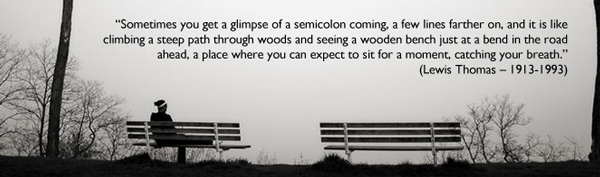
An absolute bombardment of information is a common experience of the average human being carrying out their daily business. From the moment we wake, to the moment we close our eyes at night the amount of conscious and un-conscious information that passes through our neurone pathways is immense.
Over recent years it doesn’t take a rocket scientist to work out that the amount of information we are subjected to is growing at an alarming rate. The internet, TV, mobile devices, smart phones, gaming devices, adverts, billboard, radio and the list goes on and on.
It’s amazing we can even think for ourselves. You do wander sometimes whether that urge for the McDonalds or the need to see a film is in fact your idea or some sub-conscious seed that was planted in your head earlier.
Our brains are changing and evolving to cope with this never before quantity of information freely available to the masses.
Nicholas Carr, author of “The Shallows: What the Internet Is Doing to Our Brains,” says research shows that our ongoing love affair with electronic sources of information, communication and entertainment is exercising some brain functions at the expense of others.
Mr Carr advises us not to let technology and gadgets take over too much. We must remember, it’s still vital, as it always has been, to develop deep interests and focus on them quietly and tenaciously.
Lets liken surfing the internet to shopping in a busy city. Now I don’t know about you but I’m not the biggest fan of these types of shopping excursions and I think when Christmas comes round I’ll be making my purchases online! So in this example, after a couple of hours shopping you’ve been into a number of stores, checked prices perhaps made a couple of purchases and now you need to take the weight off your feet. Cast your eyes down the street and you spot a small patch of green; a park, great! Off to the park to find a nice bench to temporarily re-charge your batteries and relax away from the bustle of the city.
Now when was the last time you were surfing the web and you came across a website offering a similar service as a park bench? I would hasten to answer the question with a ‘Well I haven’t!’
Back to the bombardment of information, wouldn’t it be a novel idea for part of your website to focus less on information pushing and sales, and was designed in such a way to allow your user a moments break, a pause for contemplation.
“Sometimes you get a glimpse of a semicolon coming, a few lines farther on, and it is like climbing a steep path through woods and seeing a wooden bench just at a bend in the road ahead, a place where you can expect to sit for a moment, catching your breath.”
(Lewis Thomas – 1913-1993)
Subscribe to:
Posts (Atom)





